Description
This plugin checks if users have completed the current lesson, topic, or quiz in LearnDash before navigating to the previous or next content.
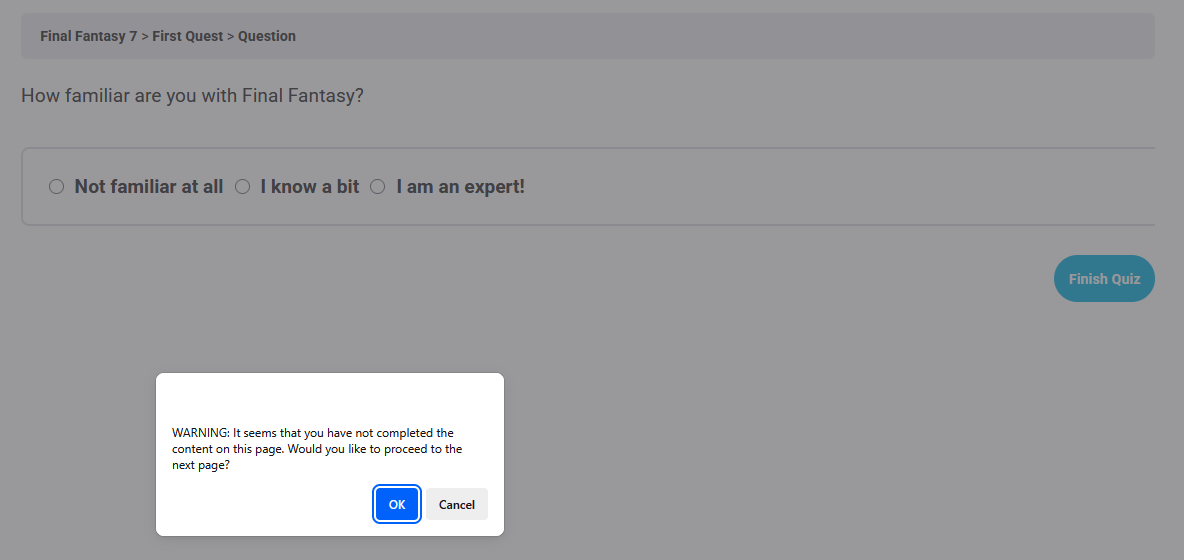
If completion is not detected, it displays a warning message, prompting users to confirm before proceeding.
Attention: This plugin solely performs a verification process and displays a warning to the users; it does not perform content completion.
Installation
1. Download the zip file and upload it to your WordPress website.
2. Activate the plugin through the WordPress plugins page.
How to use?
Once activated, the plugin works right away.
If you have not already done so, simply create your own learndash topics, lessons or quizzes and try to complete them.
Note
The admin must properly configure the page completion settings. This plugin’s role is only to verify that the user has completed the page according to those settings before allowing them to proceed.
Known issues
In rare cases, the plugin may incorrectly indicate that the user hasn’t completed the page if the completion occurred shortly (about a second) before they clicked to continue.

![[WORDPRESS] Completion Checker for LearnDash](https://carotopia.com/wp-content/uploads/2025/07/wordpress-logo.png)
![[WORDPRESS] Topic Automator for LearnDash & bbPress](https://carotopia.com/wp-content/uploads/2025/07/wordpress-logo-300x300.png)